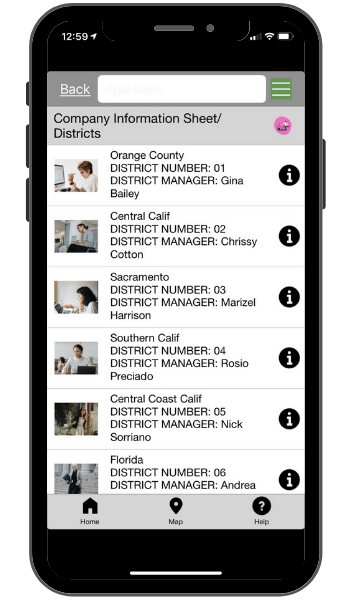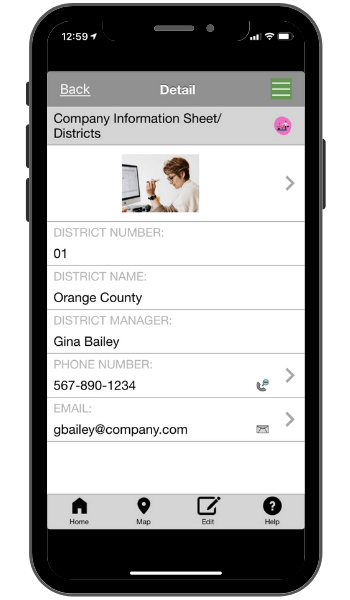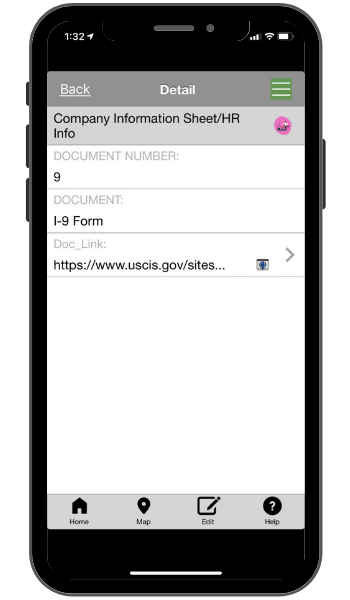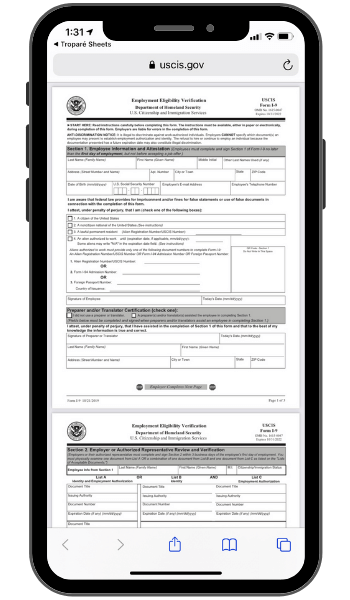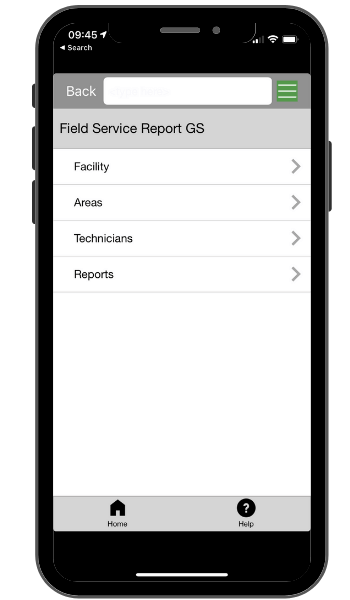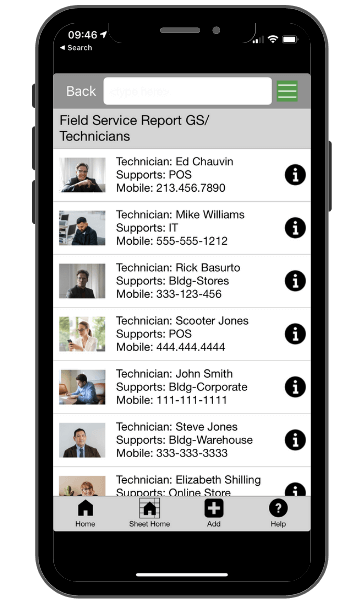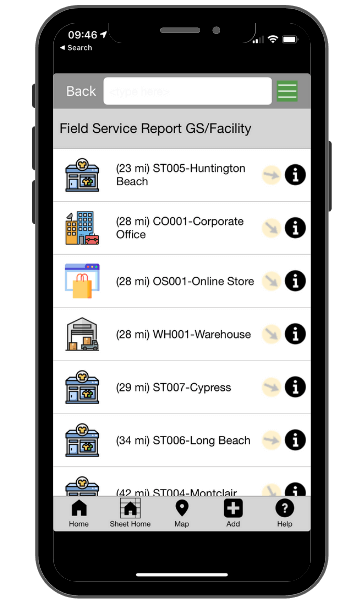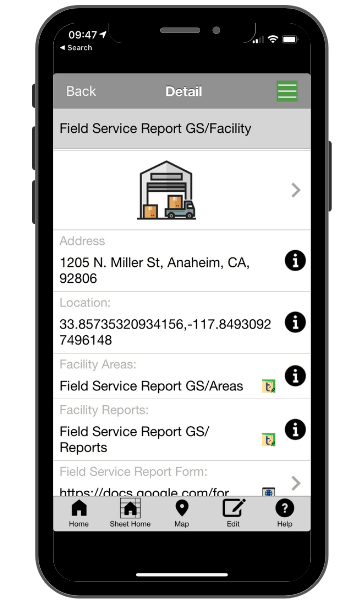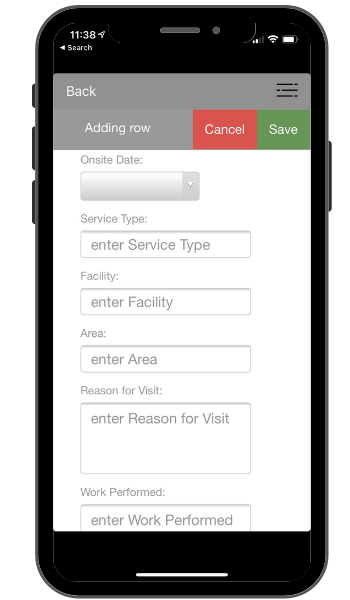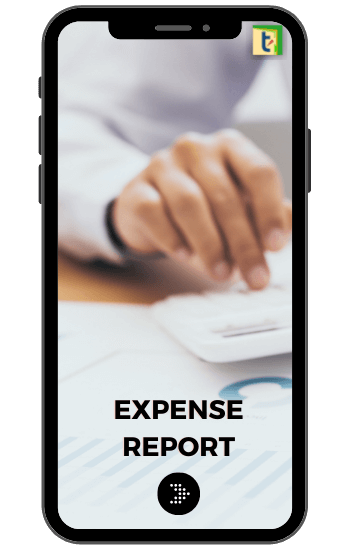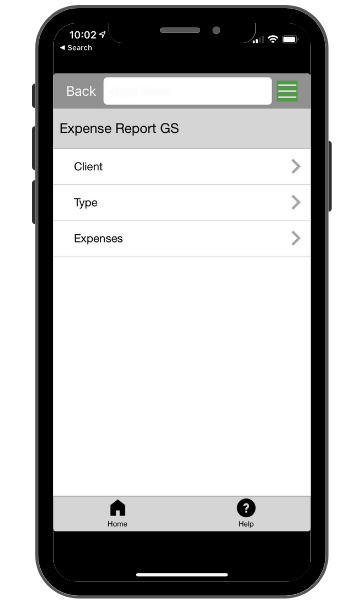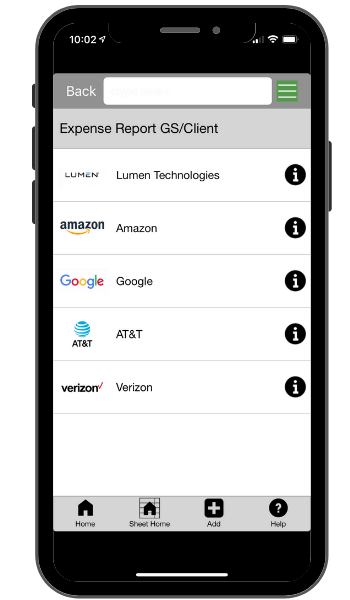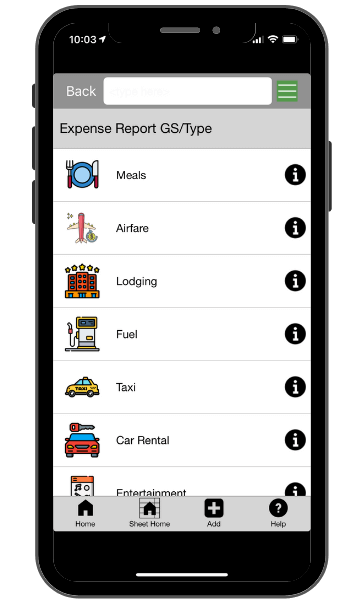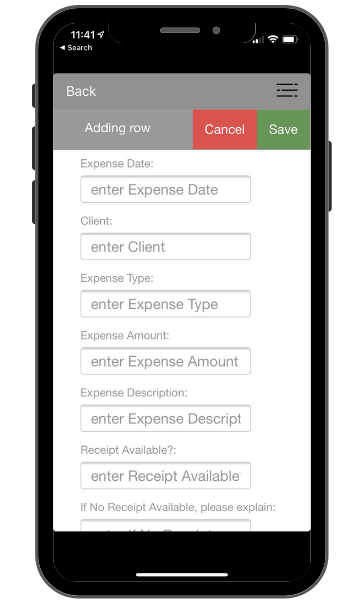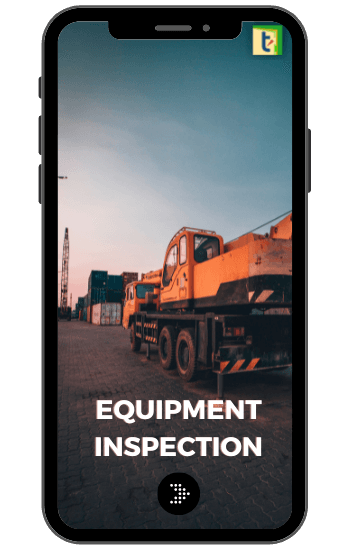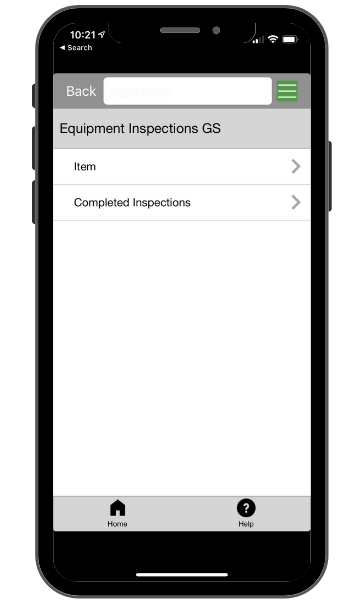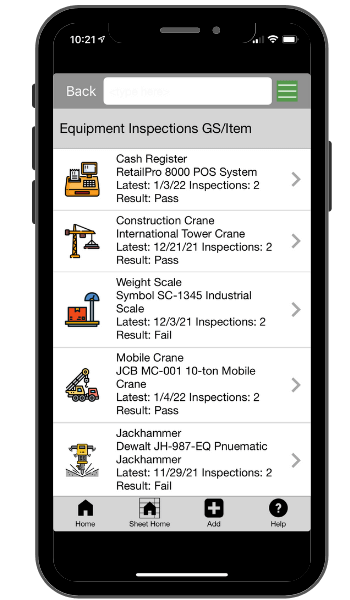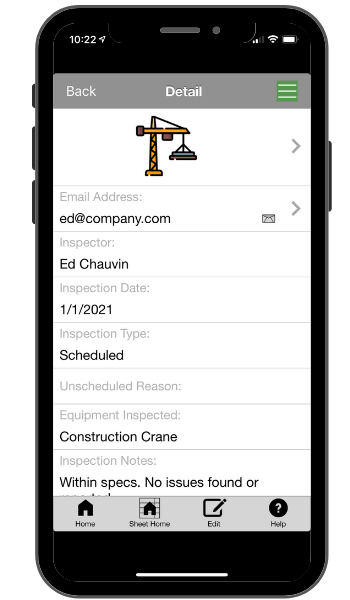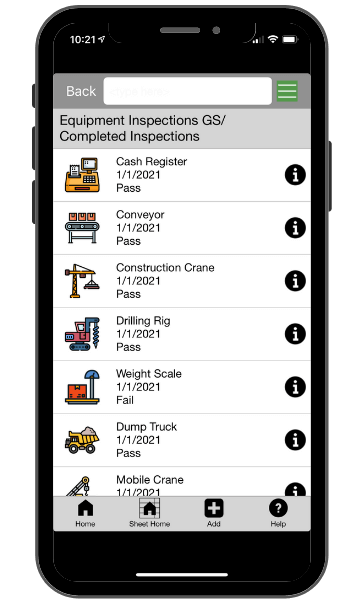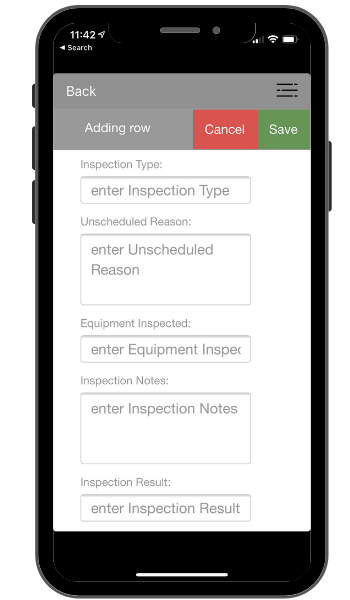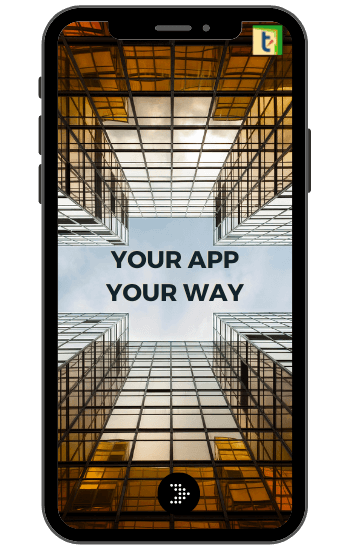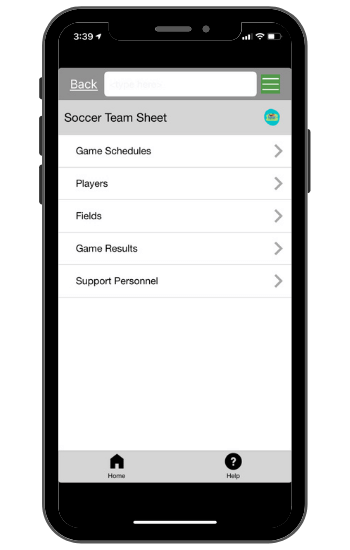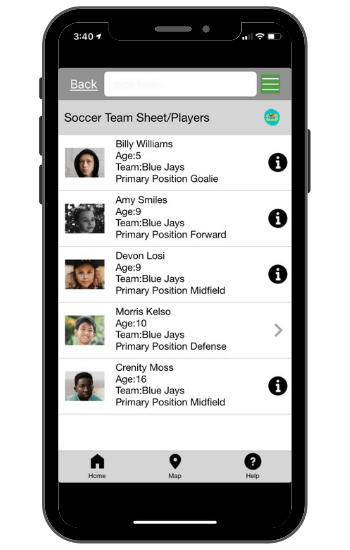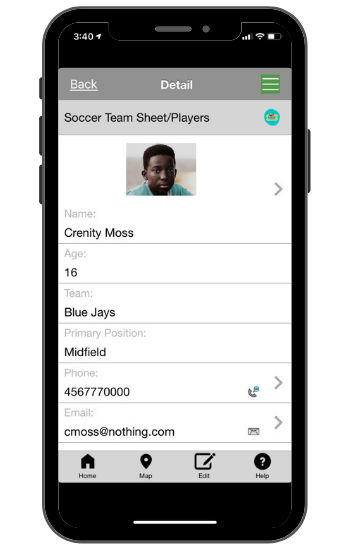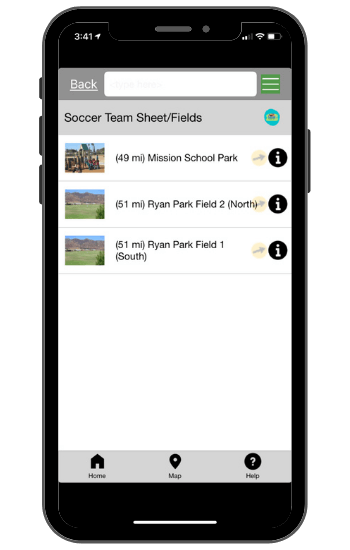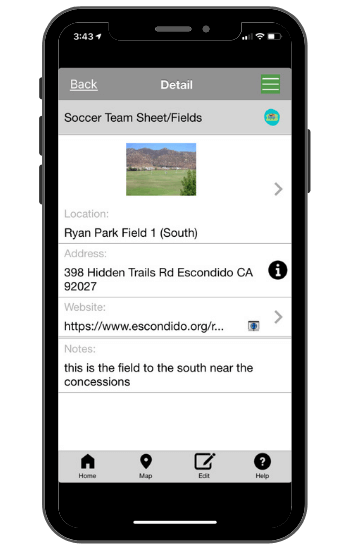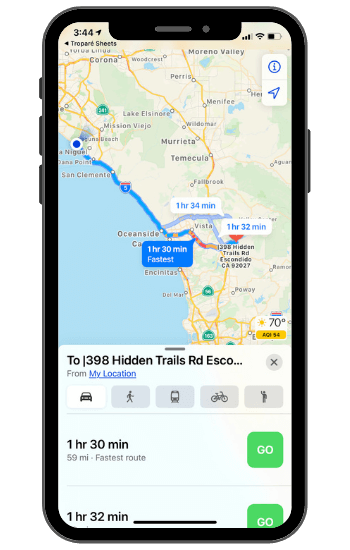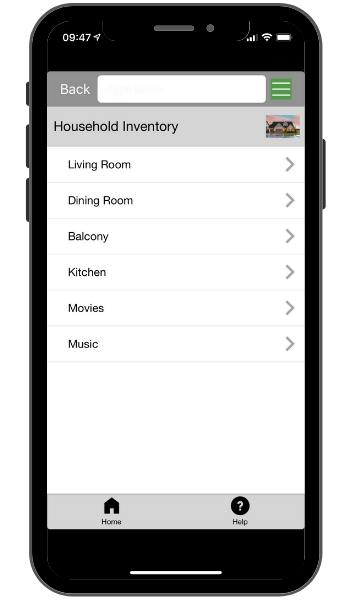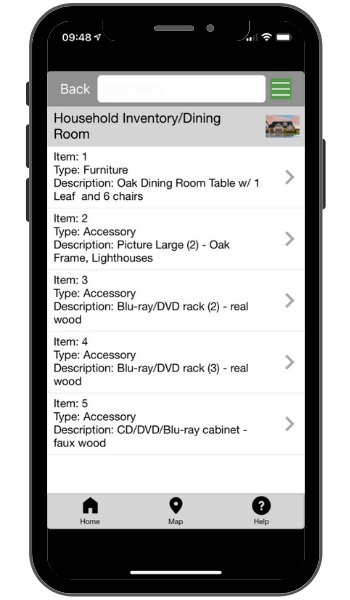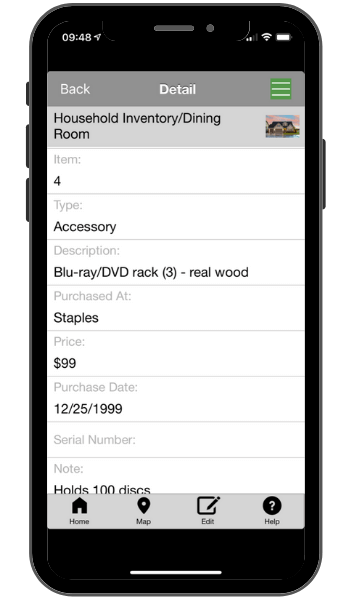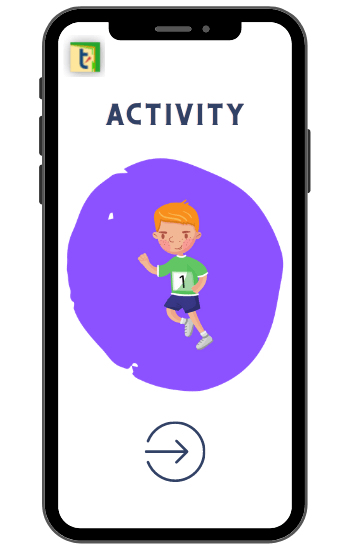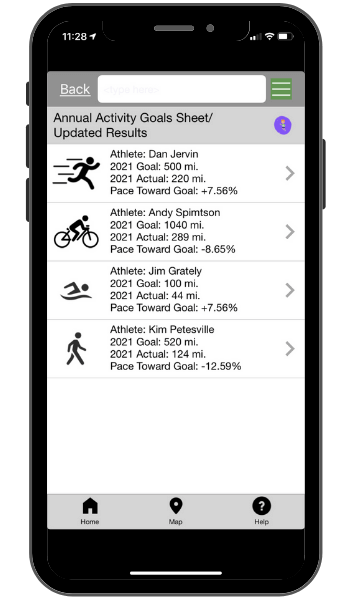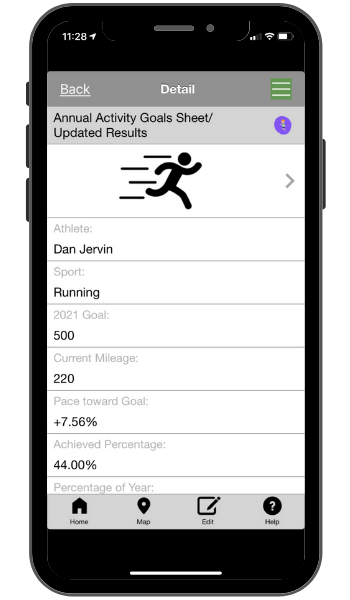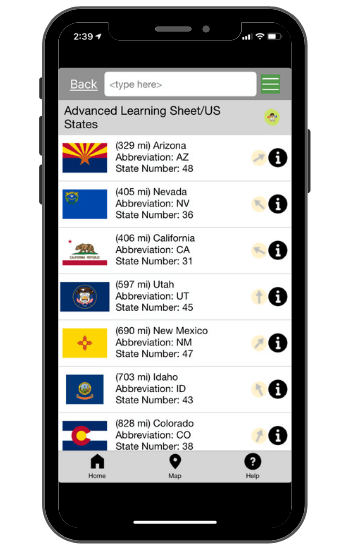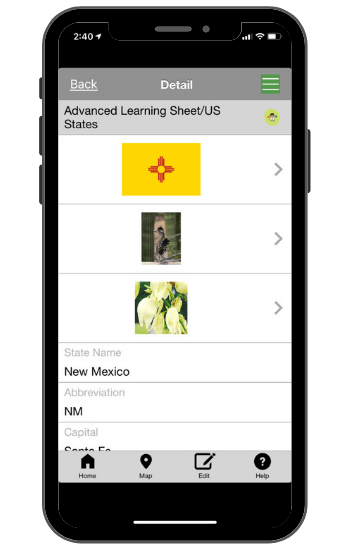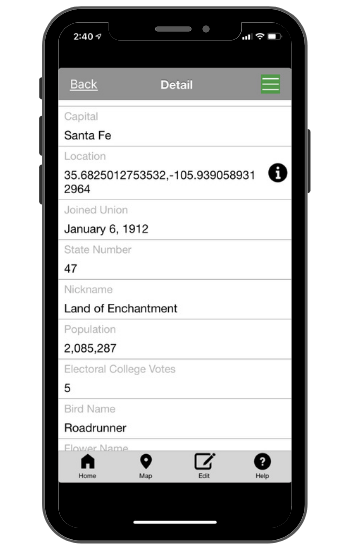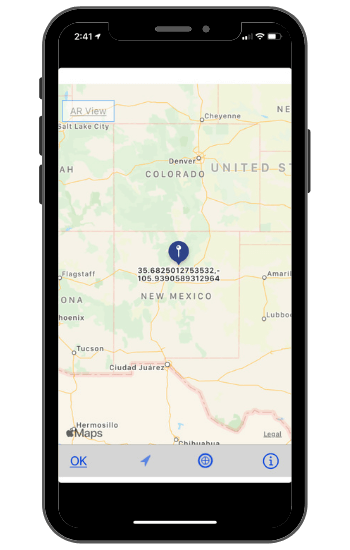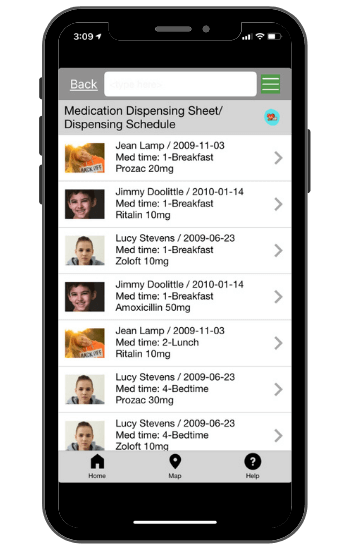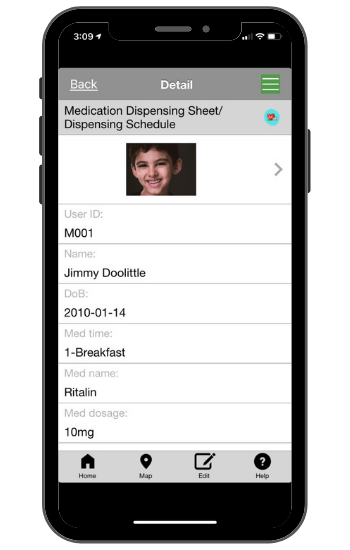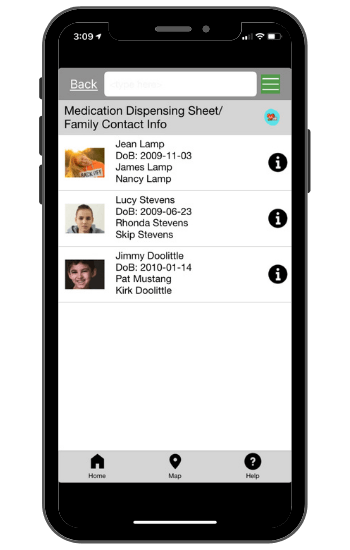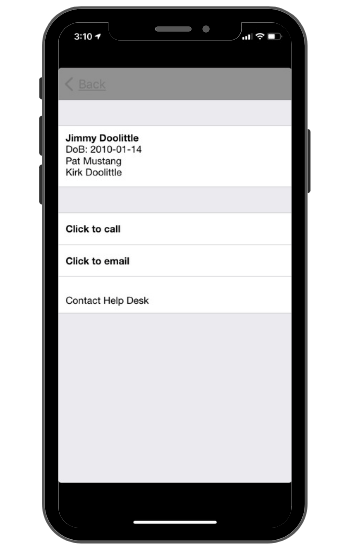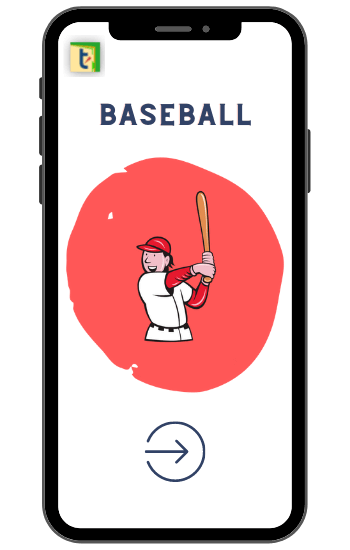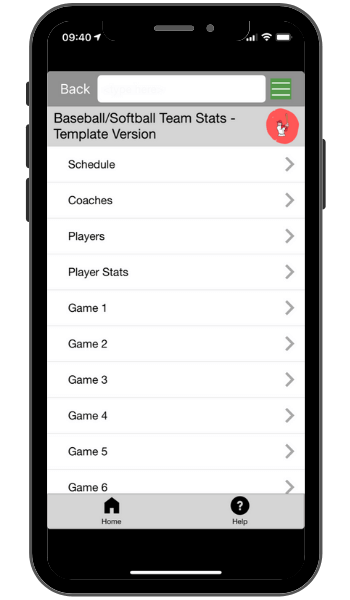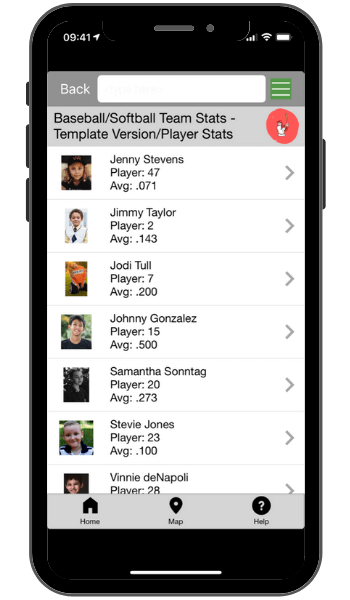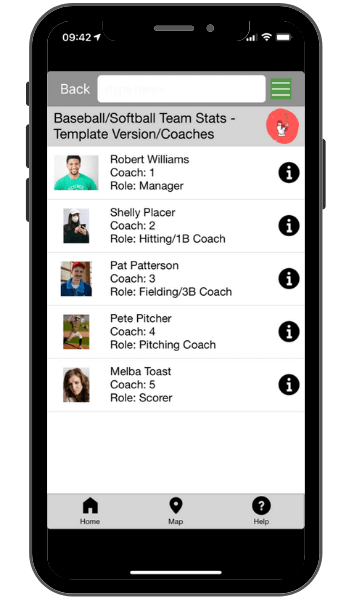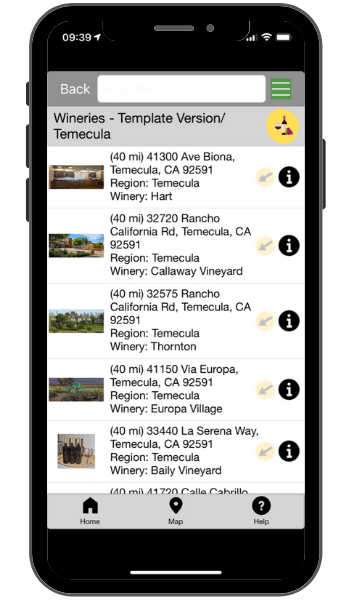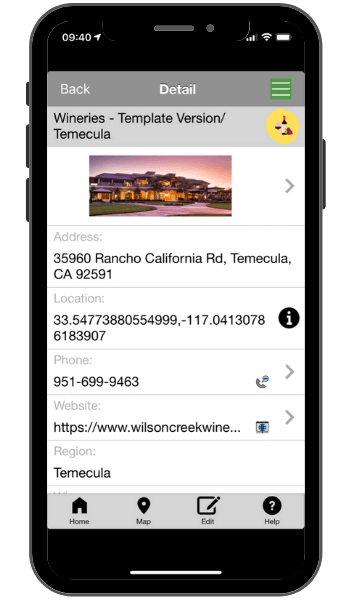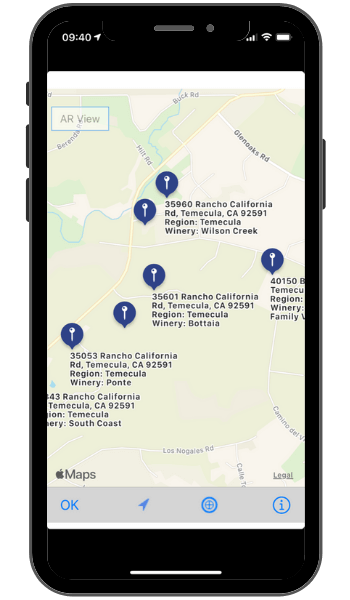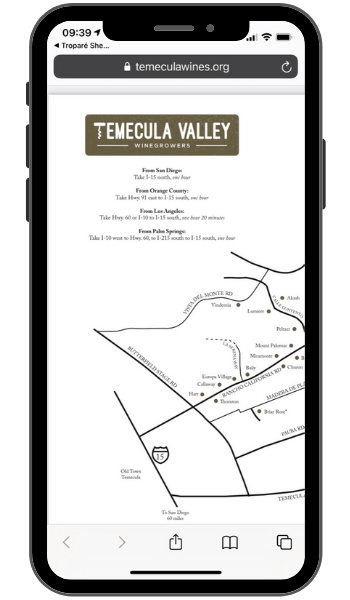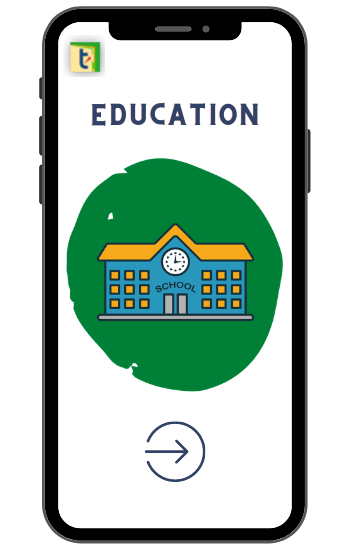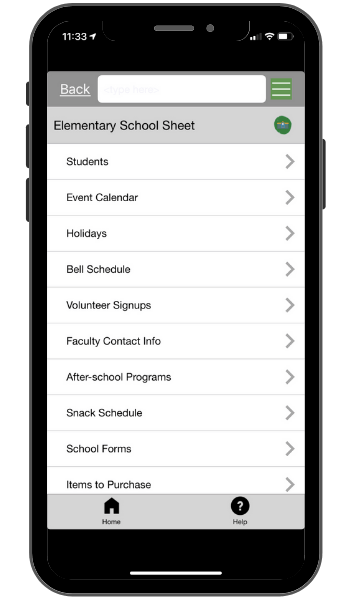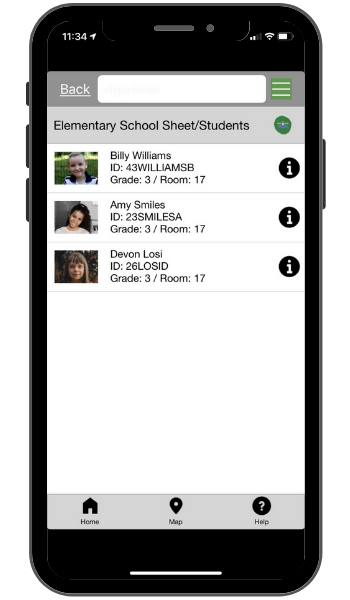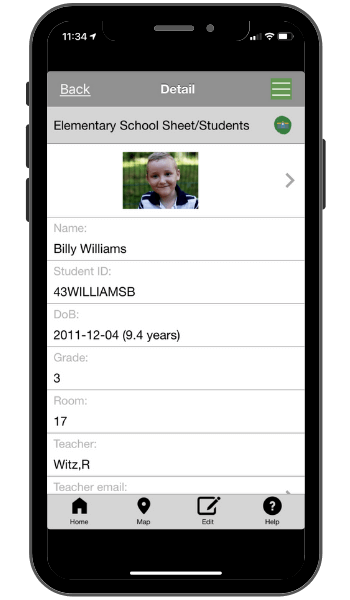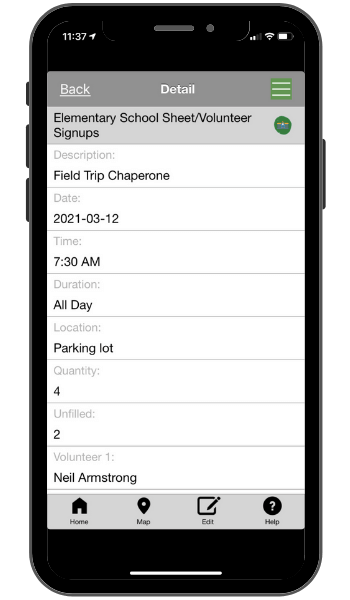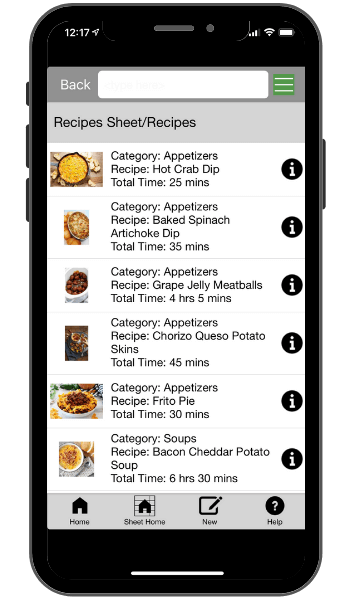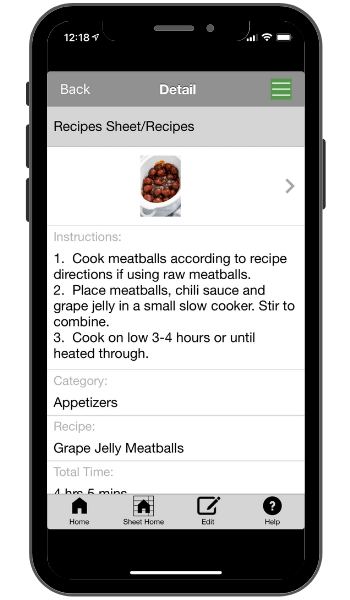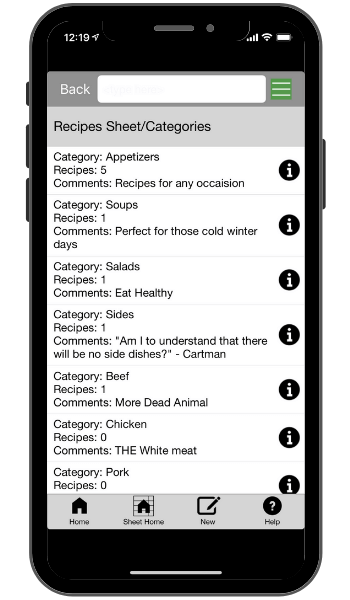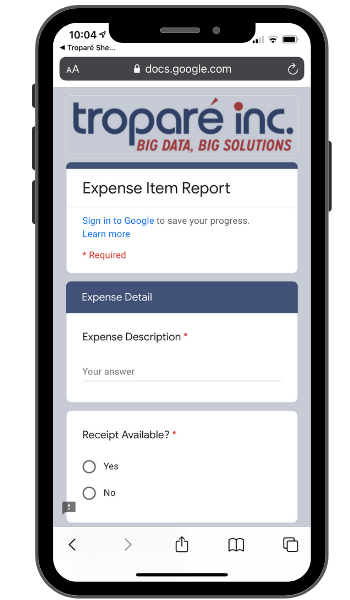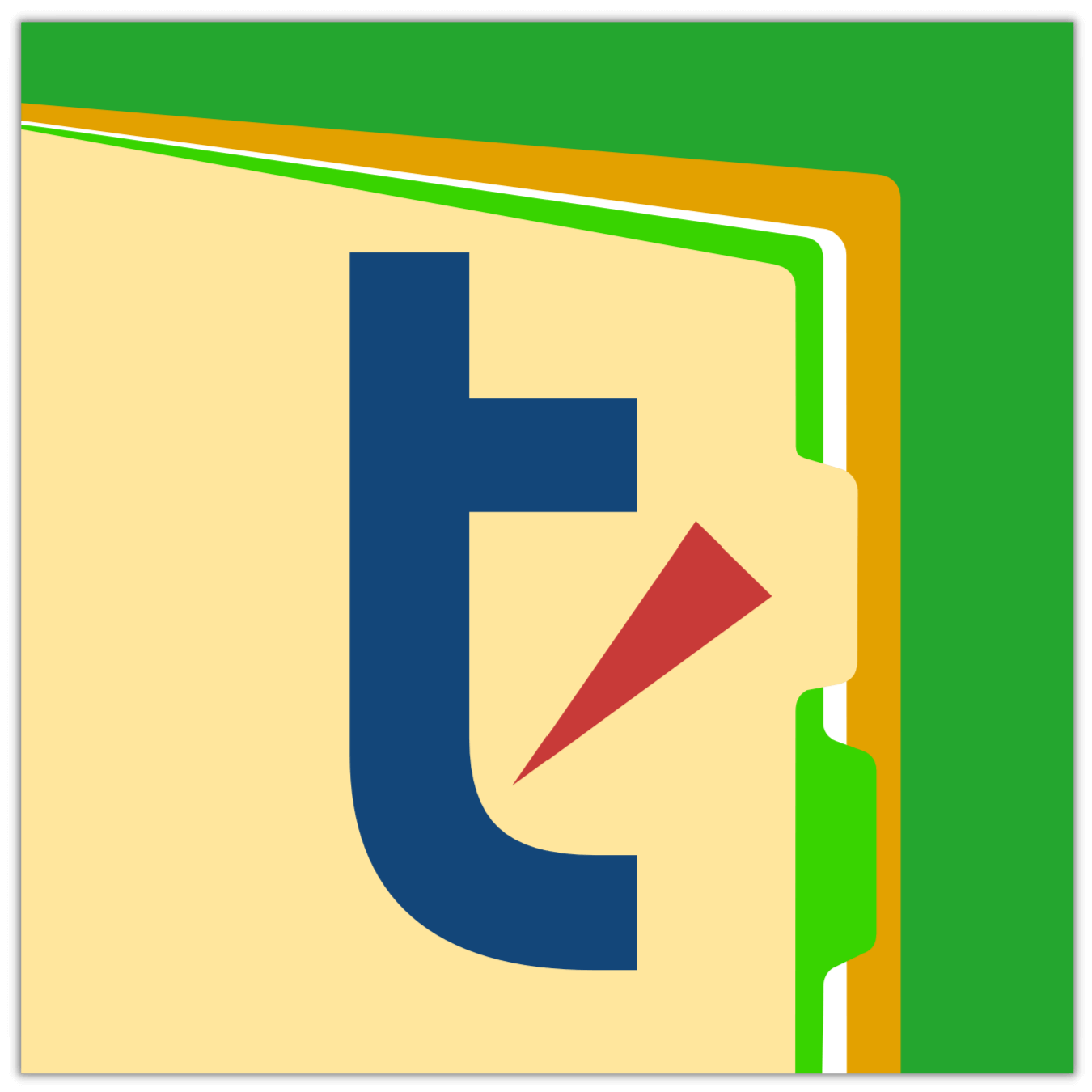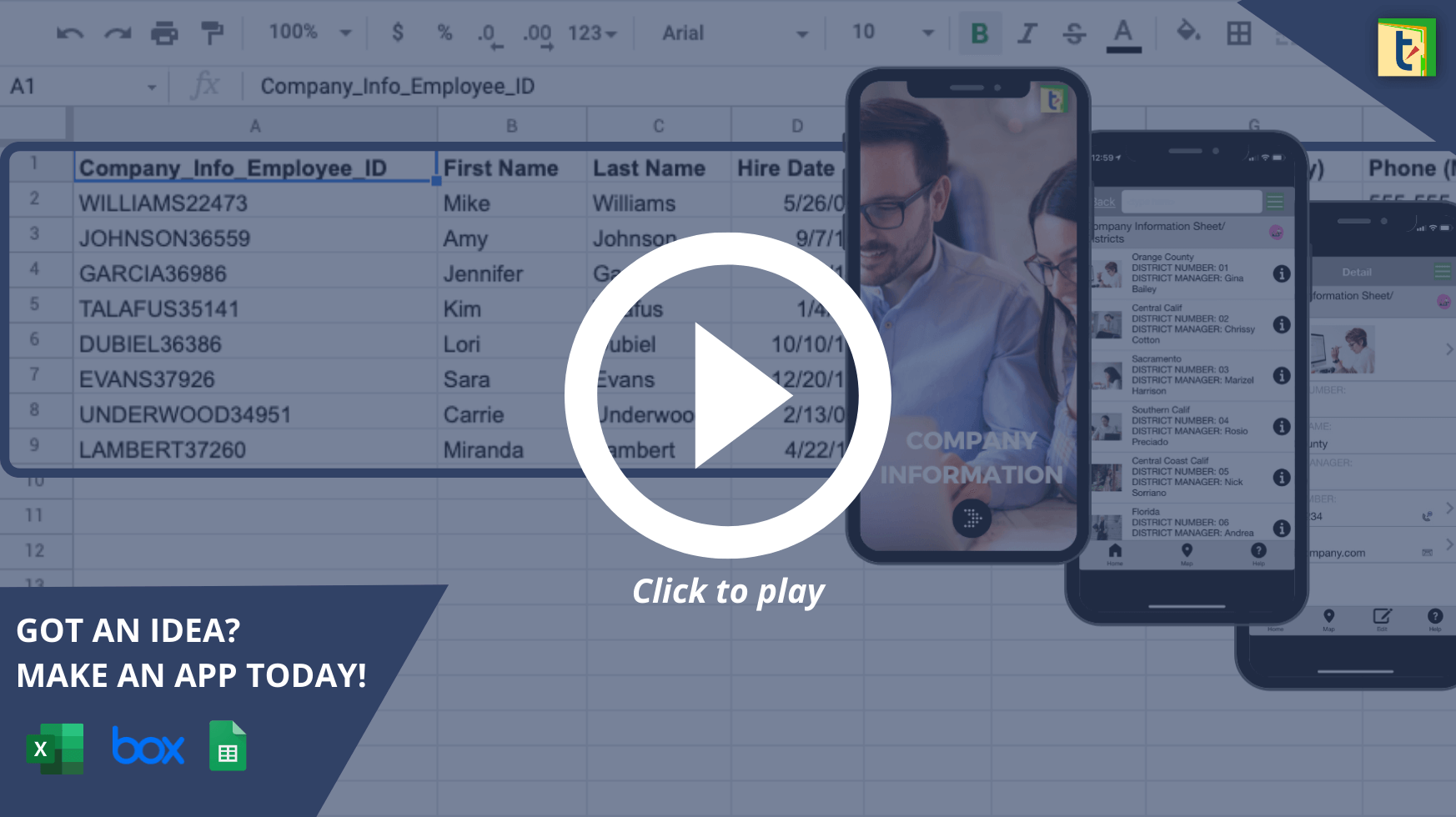
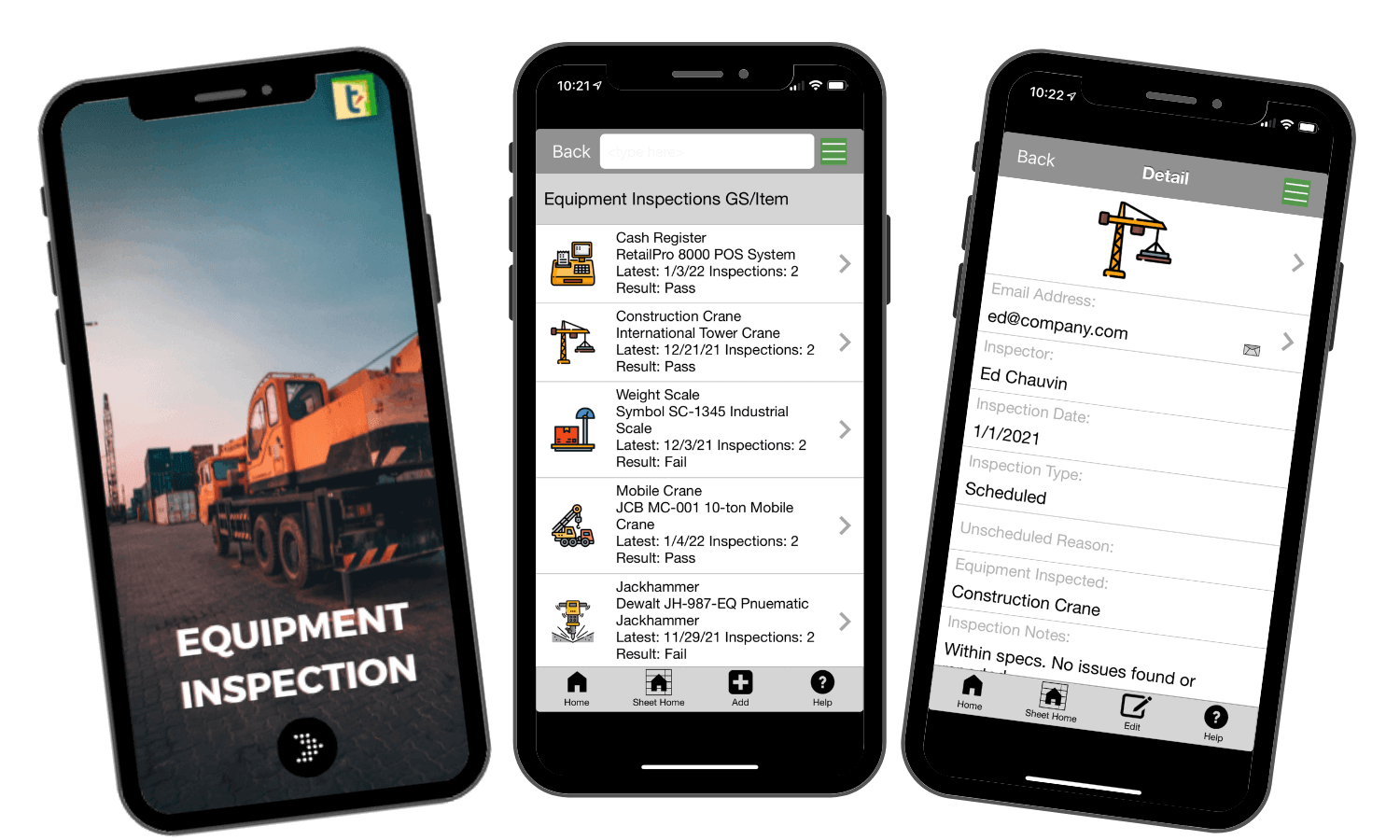
What is Troparé Sheets?
(Click here for FAQs)
Troparé Sheets is a patented technology used by more than 4.5 million users worldwide, that allows anyone to easily create and share mobile applications using Google Sheets or spreadsheets within Box!
Looking to create an app to accelerate your business, advance workflows, or simplify ongoing processes? Interested in creating an app for your sports team? For your kids? Or maybe for your next family gathering? All you need is a Google or Box account, an idea, and Troparé Sheets to make an app of it – all completely for free!
No Coding Required – Completely Free – Create Unlimited Apps from Spreadsheets!
Ready to start making some apps?
Select one of our templates below to get started.
Company Information App
Use this app in lieu of a Company Portal, to disseminate company information, and more.
Select this template
Field Service App
Trade in your clipboard to easily track, survey, and log service events with this app.
Select this template
Expense Report App
Easily track your business expenses, upload receipts, and provide spending descriptions across different clients and categories with this app.
Select this template
Equipment Inspection App
Conduct and log heavy equipment inspections from your mobile device and customize inspection templates to your exact requirements.
Select this template
Inventory Tracker App
Track your business inventory and activities across multiple locations.
Select this template
Create an app from scratch
Start with an empty spreadsheet and built an app without using one of our predefined templates.
Start with an empty canvas
General Purpose Templates
Soccer Team App
Manage your soccer team and keep track of players, events, scores, locations, and support personnel.
Select this template
Household Inventory App
Keep track of your belongings with this room-by-room listing of your household items. Perfect for insurance purposes or just for staying organized.
Select this template
Annual Activity Goals App
Track your and your friends' progress toward your annual activity goals. Running, walking, cycling, swimming, or add your own activities.
Select this template
Advanced Learning App
This is an example of a teaching/memorization tool. This app includes sheets covering the 50 states, the oceans, and the continents.
Select this template
Medication Dispensing App
Keep track of dispensing medications. Includes a list of which medications need to be administered to whom at each time of day.
Select this template
Baseball/Softball App
Keep stats and results of your favorite team with this handy app and share it with other players, coaches, and parents.
Select this template
Wineries App
Wineries from four of California's favorite regions. Access addresses, websites, and more. Add your own notes to keep track of your favorites.
Select this template
Elementary School App
Share class rosters, calendars, required forms, volunteer signups, parent and staff contact lists, after-school activities, and more.
Select this template
Recipes App
Store and access (family) recipes so they're always available! Access photos, ingredients, instructions - right at your fingertips.
Select this template
Create an app from Google Forms
Collect and organize information using Google Forms and track, store, and share responses within your custom app in real-time.
Google Forms responses app

Create an app from scratch
Start with an empty spreadsheet and built an app without using one of our predefined templates.
Start with an empty canvas
Create your app from scratch

To start making apps using Troparé Sheets you will either need a free Google account, which gives access to ‘Google Sheets’, or a free Box account which will enable you to store, edit, and share spreadsheets using ‘Box Tools’. Input the data you wish to present in your app into a spreadsheet via the steps outlined in the video below, or start off using one of our templates listed above. (Don’t worry, regardless of which starting path you choose, you can always edit your spreadsheet, and thus the content of your app, at any time). Once you are ready to transform your spreadsheet into an app, simply share the spreadsheet with 'sheets@tropare.com'.
When you share a spreadsheet with sheets@tropare.com you will get an invite email that allows you to download, view, and publish your new app. Anyone you share your spreadsheet with will automatically be able to download and view your app as well.
You can make changes to your spreadsheet at any time, including changes to the sharing (privacy) settings available in Google Sheets and Box. All these changes will be automatically updated in the app within minutes.
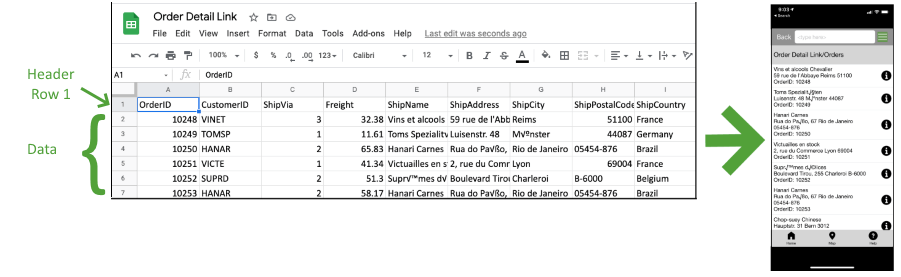

Troparé Sheets Benefits
-

Create mobile apps without needing to code, completely for free!
-

Troparé Sheet apps are based on ‘Google Sheets’ or spreadsheets within 'Box Tools', and will stay in sync with your spreadsheet.
-

Set specific access and editability rights to (portions of) your app.
-

Troparé does not require you to give away full access to your Google Drive or Box account like other services do.
-

Create custom homescreen icons including shortcut links to specific sheets for easy access.
-

You can easily share access to your app by sharing access to your Google Sheet(s) or Box spreadsheet(s).
-

You can build Troparé Sheet apps together with your team by giving your team members edit access to your Google Sheet or Box spreadsheet.
-

Troparé Sheet apps run on both iOS and Android devices (mobile & tablet) and is used by more than 4.5 million users worldwide.
-

Troparé Inc. holds the technology patent that leverages collaborative cloud services (e.g. Google Sheets) to build and share apps.
Need help?
We are here to answer all your questions.
Email: support@tropare.com
Telephone: +1 (949) 201 - 0577
Learn More About Troparé?
Contact one of our Representatives Today
Frequently Asked Questions (FAQs)
*General*
What is the fastest way to create an app using Troparé Sheets?
Pick one of the templates listed here, fill in your email address and click the ‘Create app!’ button. You’ll then automatically receive an email with instructions to configure and publish your app. Alternatively, you can share any Google or Box Spreadsheet with 'sheets@tropare.com' which will automatically send you a verification code to access and download your specific app.
Is Troparé Sheets really free?
Yes, Troparé Sheets is 100% free. We love to share our technology with the world and will not charge you for anything.
I can’t find the template I want in the list of templates, what do I do?
Looking for a specific template but don’t see it listed? Please email us at support@tropare.com with your template request and we’ll see what we can do!
Can I create custom homescreen shortcut links to specific sheets?
Yes! Troparé Sheets allows you to create custom shortcut links to specific sheets with the push of a button! Get a custom app icon to your specific sheet for instant access.
Is the Troparé Sheets app creation technology really patented?
You bet it is. We’ve been creating apps like this for over 16 years now and have an active, issued patent on this technology.
Where can I download the Troparé Sheets app?
You can download the Troparé Sheets app straight from the Apple App store and Google Play store. On your mobile device, click here to download the app.
Where can I find more documentation and/or user guides?
Please visit our support portal for more information.
Where can I find useful links to other services I can potentially benefit from?
Please see an overview of our useful links for more information.
*Google Sheets Related*
If I delete my Google spreadsheet, will it delete the app as well?
If you delete a spreadsheet you used to create an app with, that spreadsheet will no longer appear in your app under ‘Your Sheets’, and will no longer appear under ‘Sheets Shared With You’ for any of the people you shared it with.
Can I make an app from my 'Google Forms' (survey) responses?
Yes! Simply create your questionnaire or form using Google Forms and send it to participants as you would normally do. Then select the ‘Responses’ tab within Google Forms and click on the green ‘Google Sheets’ icon to 'View responses in Sheets'. This will automatically open up your responses Google Sheet in which every incoming response automatically get added as soon as it is submitted. Next, share the responses Google Sheet with ‘sheets@tropare.com’ by clicking on the ‘Share’ button in the top right. Once this is done, you will receive an email from Troparé informing you your app is being created along with download and login information. After accessing the app, look for the name of your ‘responses Google Sheet’ under the ‘My Sheets’ tab. You can now view and share real-time responses to your Google Form from within your own custom app!
*Box Related*
How can I best edit a spreadsheet I uploaded into Box?
The easiest way to edit a spreadsheet you’ve uploaded into Box is by using ‘Box Tools’. Simply click on the spreadsheet within Box which will open a ‘view’ mode (which is non-editable). To edit, simply click the ‘Open’ button which will prompt you to download and install ‘Box Tools’ (if you haven’t already). This will allow you to open and edit the spreadsheet on your local machine but will automatically save any edits directly back into Box – and thus your mobile app!
If I delete my spreadsheet in Box, will it delete the app as well?
If you delete the spreadsheet you used to create an app with from Box, that spreadsheet will no longer appear in your app under ‘Your Sheets’, and will no longer appear under ‘Sheets Shared With You’ for any of the people you shared it with.